Price
Rechargeable Digital Stylus Pen for Android, iOS, iPad
Here's the revised content with improved readability:
Enhanced Accuracy: The 1.5mm tip allows you to easily vary line weight and create subtle shading, making your iPad Pro even more powerful and helping you be more creative.
Ergonomic Design: Slim, sleek, and professional, this stylus gives you a real pen feeling, making it easy to turn a page, pick a movie, and write or draw smoothly.
Quick Start: With just a single key switch, you can press the button once (with a blue light on) and start drawing or writing on your touch screen devices.
Attention Tips: - The pen has NO Bluetooth function and does NOT support "Palm Rejection." - The pen has NO pressure sensitivity. - If you can only swipe and tap the screen but cannot write or draw, please adjust your iPad settings as follows: - Go to Settings > Apple Pencil > Turn off "Only Draw with Apple Pencil." - Or go to Settings > Notes > Turn off "Only Draw with Apple Pencil." - Then you'll be ready to use the Active Stylus to write or draw. - If you have any other questions, please let us know, and we'll be happy to assist you.
Package Includes: - 1 x Stylus Pen - 1 x Micro USB Charging Cable - 1 x User Manual
Product Information: - Weight: 16.8G - Battery: Lithium Polymer Battery 140mAh (included) - Charging Time: 60 minutes - Charging Cable: Micro USB (included) - Charging Specification: 5V - Smart Power-Saving: 30 mins auto-shutdown - Battery Working Time: 8-12 hours - Power Button: 0.25s power on/off
App Settings: - Notability: Go to Settings > Apple Pencil > Disconnect, then start writing to connect. - Noteshelf: Go to Settings > Stylus > Enable. - Goodnotes: Go to Stylus & Palm Rejection > Smart Stylus > None. - Notes: Go to Settings > Draw with Finger. - Procreate: Go to Settings > Gesture Controls > General > Disable Touch Actions (Disconnect the Bluetooth connection between the active pen/Apple Pencil and iPad before using the stylus). - Sketches: Go to Settings > Stylus > Enable (Disconnect the Bluetooth connection between the active pen/Apple Pencil and iPad before using the stylus). - Sketchbook: Go to Settings > Preferences > Pen Connection > Pen > None (Disconnect the Bluetooth connection between the active pen/Apple Pencil and iPad before using the stylus). - Vectornator: Go to Settings > Input > Draw Only with Pencil (Disconnect the Bluetooth connection between the active pen/Apple Pencil and iPad before using the stylus). - OneNote: Go to Draw > Drawing Mode > Draw with Touch (Disconnect the Bluetooth connection between the active pen/Apple Pencil and iPad before using the stylus). - S-Note on Samsung: Tap the [┆] icon in the upper right corner > "Settings" > Turn off "S Pen Mode only." - Jnotes/Yun-Note on Huawei: Tap the [┆] icon in the upper right corner > "Settings" > Open "Finger Writing," and then select a pen/brush to write.
Accessibility Functions: - Screen capture and screen recording (Screen capture (knuckle/three-finger slide) and screen recording must be turned off, otherwise it will affect the misoperation of the software).
product information:
| Attribute | Value | ||||
|---|---|---|---|---|---|
| product_dimensions | 7.01 x 0.35 x 7.01 inches | ||||
| item_weight | 0.6 ounces | ||||
| item_model_number | KZ-02 | ||||
| batteries | 1 Lithium Polymer batteries required. (included) | ||||
| customer_reviews |
| ||||
| best_sellers_rank | #3,393 in Cell Phones & Accessories (See Top 100 in Cell Phones & Accessories) #75 in Styluses | ||||
| is_discontinued_by_manufacturer | Yes | ||||
| date_first_available | April 15, 2020 | ||||
| manufacturer | DOGAIN |
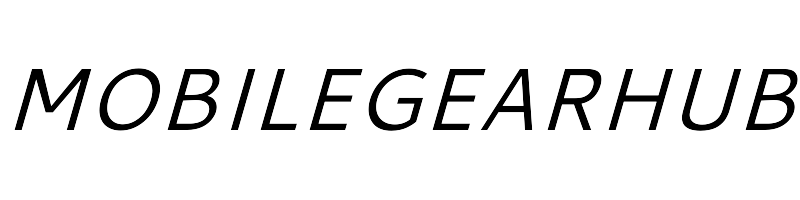







![[0.18-inch Fine Tip] Stylus Touch Screen Pens for Drawing, Writing & Gaming on Tablets and Smartphones](https://m.media-amazon.com/images/I/51hAGJ2fqqL.jpg)


![Stylus Pens [10 Pack] for Tablets, iPad, Smartphones, Samsung Galaxy - Multiple Colors](https://m.media-amazon.com/images/I/51SWctCDGdL.jpg)





